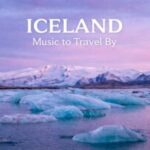Have a tech question that’s got you stumped? Send your tech questions to Techspert Jonathan using THIS FORM. He’ll be tackling one question a month from readers.
With so many new phones, computers, and IoT devices released each year, it can be easy to fall behind – and easy to be overwhelmed with the changes. Moreover, keeping up with the latest tech trend can be expensive. No wonder many people ask “If it still works, why buy a new phone or computer?”
Actually, you should consider upgrading your smartphone after two to three years of usage. Over five years of usage? Act at your earliest convenience. Similarly, the lifespan of computers is between three and eight years.
But my smartphone or computer still works fine!
It may work – but it may have security and privacy vulnerabilities. Often new devices come with new built-in security features. Also, new versions of operating systems sometimes resolve the security vulnerabilities of their predecessors.
Phones not compatible with the latest operating system are more likely to be a security risk.
Last September, Apple advised iPhone users to upgrade to the iOS 14.8 version to fix a critical security flaw detected in its predecessor. Phones not compatible with the latest operating system are more likely to be a security risk.
Is your phone due for an upgrade?
If your smartphone is more than two years old and one of the following happens, then it might be time to think about upgrading to a newer device:
- Activities once done without any issue now take too long to complete (the phone consistently lags or turning on or off your device is taking too long).
- Many apps are not compatible with your device.
- The battery won’t hold a charge for even a couple of hours.
It’s the same story for computers: this article from Business News Daily covers those signs in depth.
But Why are my devices slow?
New phones usually come with new specifications (a more powerful chip, a better camera, etc.). To use these new specifications and provide tangible new features and applications, the leading operating systems of smartphones (iOS for Apple phones and Android for most of the other phones) release new versions yearly.
These new operating systems take advantage of the possibilities offered by the latest smartphones, which could be too much for older versions to handle. Hence, they become a bit slower with each operating system upgrade.
Here are the reasons why your smartphone or computer might be slow:
- New operating system upgrades: Necessary, but could also be too much to handle for older smartphones.
- Direct damage to the smartphone’s hardware: Every time you drop your phone, the pieces inside it could get damaged even if the screen seems intact. Moreover, just like most things, the hardware inside smartphones depreciates with usage.
- Pop-up ads and viruses could significantly slow down your smartphones or computer. Check out this article to learn how to stop pop-up ads on Android smartphones. You can also find many antivirus apps in the Play Store of your device to get rid of viruses. To learn more about your smartphone, we provide these resources at your disposal.
Leave a comment below with any questions or input that you might have.
 Techspert Jonathan is Senior Planet’s Sr Digital Community Relations and Product Specialist and a former Senior Planet San Antonio technology trainer. He is also an iOS developer with a background in Information Systems and Cyber Security.
Techspert Jonathan is Senior Planet’s Sr Digital Community Relations and Product Specialist and a former Senior Planet San Antonio technology trainer. He is also an iOS developer with a background in Information Systems and Cyber Security.
Jonathan, Senior Planet’s Techspert columnist, answers one of your questions every month… but for exclusive tech reports, talks, webinars and more, become a Senior Planet official Supporter. Learn more about becoming a Supporter and access to exclusive events and offerings here.